In Linux (Shell), there are two types of variable:
(1) System variables - Created and maintained by Linux itself. This type of variable defined in CAPITAL LETTERS.
(2) User defined variables (UDV) - Created and maintained by user. This type of variable defined in lower letters.
Shell variables
- var refers to the name, $var to the value
- t = 100 #Sets var t to value 100
- echo ”$t = $t” #will print: $t = 100
- Remove a variable with unset var
- Names begin with alpha characters and include alpha, numeric, or underscore
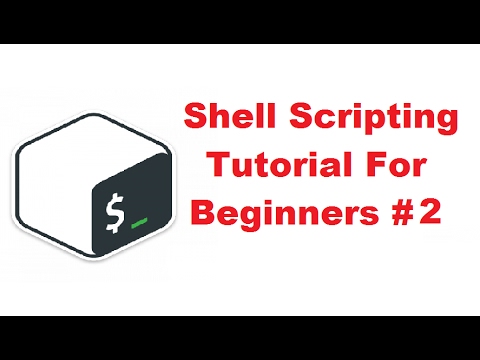
(1) System variables - Created and maintained by Linux itself. This type of variable defined in CAPITAL LETTERS.
(2) User defined variables (UDV) - Created and maintained by user. This type of variable defined in lower letters.
Shell variables
- var refers to the name, $var to the value
- t = 100 #Sets var t to value 100
- echo ”$t = $t” #will print: $t = 100
- Remove a variable with unset var
- Names begin with alpha characters and include alpha, numeric, or underscore
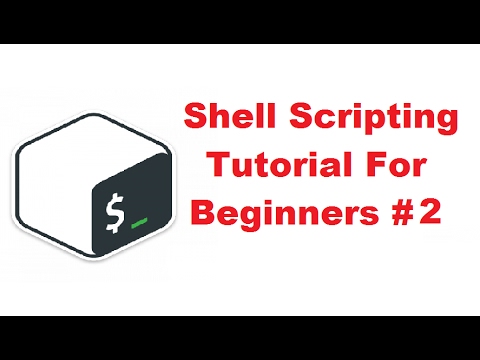
great video , whats the name of the font used ?
ReplyDeletei beg you sir please i am crying please tell
ReplyDelete• Enterprise Java Beans Architecture.
• EJB roles, Types of EJB’s
• Stateless and State full Session Beans
• Entity Beans
• Container Managed Persistence and Bean Managed Persistence
• Deploying an Enterprise Java Beans Object.
working in linux os
ReplyDeleteYour name is not Mark, your name is Yogesh. Don't lie now Mr. Patel!!
ReplyDeleteplease keep uploading regularly !! thanks for your efforts.
ReplyDeleteGracias!
ReplyDeletehello programming knowldege you are doing good job but if are indian
ReplyDeletesir your tutorials helped me a lot ,,, im learning php,,,, why dont you make tutorials on OOPs and MVC concept in PHP,, consider its a request
ReplyDeleteso please do the same by screen recording in hindi please please sir
ReplyDeletecan you make more vedios about c++ form application
ReplyDeleteI love your videos the always great. I want to know what you studied to know all that you know
ReplyDelete