Once you have created your Google OAuth API Keys, you may be wondering how to authorize redirect URIs for your applications? or may you are receiving Error:redirect_uri_mismatch error. You can correct it by following these simple steps below.
Note: This steps are intended for novice users.
Note: This steps are intended for novice users.
- Go to Google API console and click API Access tab on the sidebar.
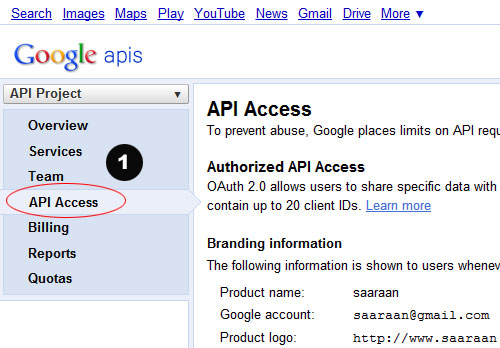
- Click Edit Settings under Client ID for web applications block.
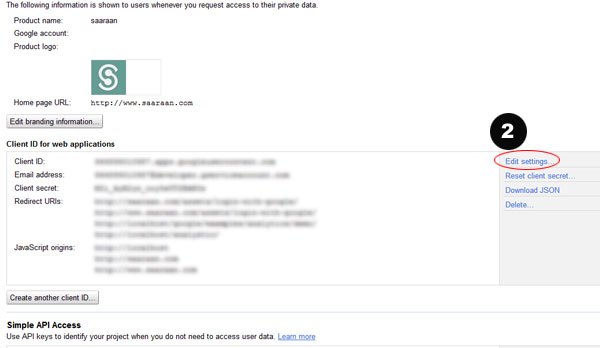
- Enter your URIs, one per line as shown in picture below, and click Save/Update.
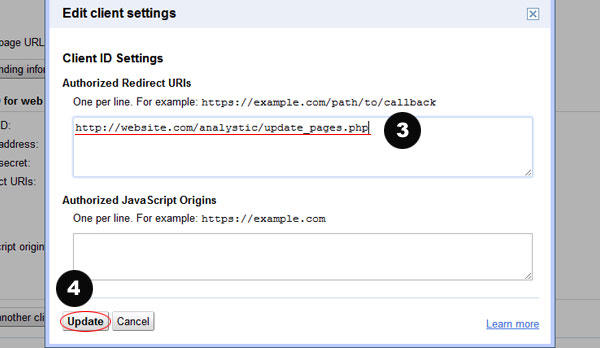
Comments
Post a Comment