AudaCity Sound Editor on Ubuntu/Linux Mint
$ sudo add-apt-repository ppa:audacity-team/daily
$ sudo apt-get update
$ sudo apt-get install audacity
-----------------------------------------------------------------------------------------------------
How To Install Audacity 2.0.5 On Ubuntu 13.10, 13.04
Audacity 2.0.4 Released, Install / Upgrade in Ubuntu 13.04
Installing Audacity on Ubuntu
Ubuntu 12.04 - How to install and run Audacity
How To Install Audacity 2.0.3 On Ubuntu 13.10, 13.04
Audacity 2.0.4 Released, Install / Upgrade in Ubuntu 13.04
Insatll AudaCity Sound Editor on Ubuntu/Linux Mint
How to install Audacity (Daily Build) from ubuntu ppa
How to install Audacity 2.0 in Ubuntu 12.04/11.10
How do I install Audacity in Ubuntu?
Installing and using reverb in Audacity on Ubuntu Linux
Install Audacity 2.0.4 on Ubuntu 13.04 and Ubuntu 12.04 LTS
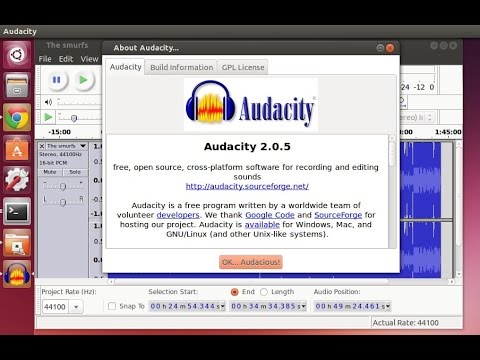
Gracias, ya me había cansado que alien me diera error al convertir de tar.xz a deb
ReplyDeletethanks so much help
ReplyDeletethanks a lot. I am new with linux. Video was very helpfull for me.
ReplyDeleteThanks!
ReplyDeleteThanks ....Work fine in Linux Mint Maya....!
ReplyDeleteDidnt work
ReplyDeleteAny tips on downloading plugins and installing them on Audacity on ubuntu?
ReplyDeleteThanks a bunch for your videos. They always help.
ReplyDeleteI always try to find interesting tutorials for installing software on linux. But most tutorials on youtube are so boring, when I heard your accent I was so happy! XD YAS I love your Indian (is it Indian?) accent!!
ReplyDeletethank you. you just saved my life
ReplyDeleteThanks. This really helped. Its easy with the instructions.
ReplyDeleteThank you very much. Your instructions were clear and precise. Appreciate also the commands to enter.
ReplyDelete