link for How to Install JDK on Ubuntu Linux -
Install NetBeans IDE 7.4 with jdk 7 on Ubuntu Linux
NetBeans IDE 7.3 Installation Instructions
Download NetBeans IDE 7.4 Ubuntu Linux
JDK 7 with NetBeans IDE 7.3
Downloading and setting up JDK & NetBeans 7.3
How to Install NetBeans for Java Programming on Ubuntu Linux
Downloading and setting up JDK & NetBeans 7.3
How to download netbeans and JDK
Installing Java JDK and NetBeans
Installation von Netbeans 7.2 / 7.3 unter
Installation JDK 7 ,NetBeans 7.0.1
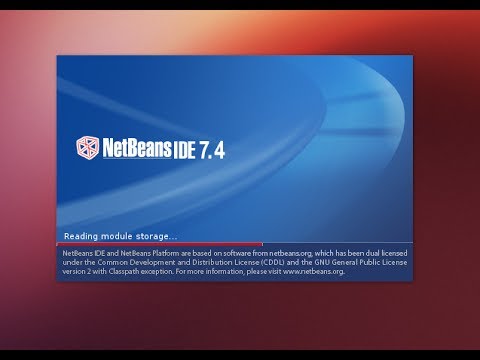
Exception: java.lang.NoClassDefFoundError thrown from the UncaughtExceptionHandler in thread "main"
ReplyDeleteafter sudo ./netbeans-*
very good work,thanks India
ReplyDeletevery thorough thx
ReplyDeleteThank you very much man. Words cannot describe how helpful you were.
ReplyDeleteit work . thank you very much
ReplyDeleteRealy easy for me ....
ReplyDeletethank you very much !!!
ReplyDeleteThank you :D
ReplyDeleteThanks for this and previous tutorials. I am beginner in JAVA and linux operating system. Your tutorials helped me a lot.
ReplyDeleteThank you so much. It worked. Cheers.
ReplyDeleteThank you so much, I even could not think that it is so easy. I like this.
ReplyDeletegracias amigo
ReplyDeleteThanks!
ReplyDeleteThank you very much for this video
ReplyDeleteThank you!!
ReplyDeletenew project is not created
ReplyDeletei have loading problem when i launch neatbean
ReplyDeletenetbeans ide-warning
the package containing theclass javax.swing.jcomponentbeaninfo was not loaded.
what should i do???
perfect instructions...thankyou
ReplyDelete